Step By Step Guide To Use OpenCart Abandoned Cart Module

Many Times, People come to your website and left their product into the cart. They do not buy products because of some reason. This happens with all e-commerce websites not only you. Now you can use the OpenCart abandoned cart module to send a reminder to the customer. They have some products in their cart which they left on your website.
Sending reminder email about Products they interested to buy but not bought. You can send these reminder email using OpenCart abandoned cart module
It will encourage them to buy products which help them to make their mind to buy the product. In Marketer Language, this technique called customer retargeting. It will always help your website name stick into customer mind.
Some Fun Fact: Reason of Abandoned cart during checkout
People do not spend much money. Below Image has listed all reasons.

How abandoned cart email works?
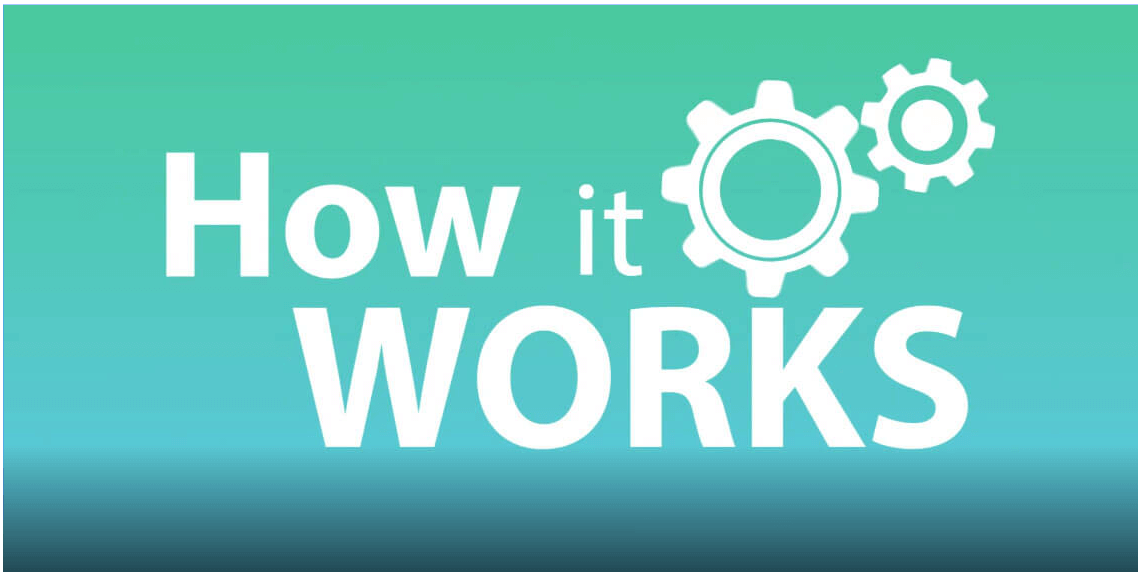
Every time, when a customer comes to your website. They look into products here and there. After some time they selected product for buy. They added the product to cart.
Because of some reason, they did not buy the products. It’s call Abandoned Cart.
This will lead your website no to earn much. Higher the abandoned cart lower the sale percentage. To overcome this problem, Website must send a reminder email to the customer that their cart has some products, If they are still interested, they can buy products.
It will help us to increase sale amazingly. The main advantage of this is, Reminder emails are not annoying to your customer.
Wikipedia also mentioned Email remarketing technique to increase the sale of e-commerce website
Installation of OpenCart abandoned cart module
Installation process if easy. After buying opencart 3 abandoned cart module, you are ready to install the module. You have tow ways to for installation. One, you need it upload into website either using FTP / STP / or FTP client software. You can also use using Cpanel. Recommend for OpenCart version lower than 3.
If you are using OpenCart Version 3.x then the installation is more easy for you. You can install the module by going Admin section and then: Extensions -> Extensions
Also, you can see this video for installation product: Only for OpenCart version 3.x.
Best use case and practice of OpenCart abandoned cart module and extension.
To reduce your own work. Always use those modules, which can send abandoned cart email to customer after some time or one day. This time also adjustable from admin.
Opencart abandoned cart email can send from admin. no need to get other email services and spend a lot of $$$.
Three best use case is, Sending an email like amazon, sending an email with abandoned products present in the cart, Create own Email template and send that email to the customer. Also if you get some extra time.
Please use A/B testing of email Template and use the most effective email template for all the time.
Wroth Reading: Why should you use OpenCart Android App, Mind blowing fact
Sending an email like amazon:
If you ever try to buy any product from Amazon then you might notice. You got two-three emails a week. The first email is the reminder email if you tried to buy a product. Now you can still buy.
How many times you clicked on products and go to Amazon. I bet you might click more than 20%? The ratio can up or low.
But it will end up you to Amazon website. Also, Amazon can show similar products. This will increase customer buying percentage. Abandoned cart OpenCart module helps you to send email like Amazon.
You can use the same email template as Amazon. Do little changes to avoid copyright issue and it also good for your branding. Add that email template to OpenCart abandoned cart extension. Which will send the reminder an email to the customer?
Sending an email with abandoned products present in the cart
You can use built-in an email template of the module. This Module will do your work. Email templates are well created and responsive. Looks great in all kind of screen.
But you should once check email template yourself. by sending an email yourself. Try to shop for a product from your own website.
And leave website while you have some product into the cart. Send email time should be as lowest as you can.
It will help the module to send you an email as soon as possible. Please check the email template in Desktop, mobile screen as well.
Create own email template and send that email to the customer
This step is optional. Not recommended for beginner. If you are pro and are ready to invest into the website then read ahead. Else you can go to the next step.
If you are a good designer or have good money into hand. Either you can design a nice email template yourself. Or get the best designer and tell him/her to design an abandoned email template that gets some good result for you.
Now, you can convert email template to HTML template. And then use converted Html email template into the OpenCart abandoned cart module If the module does not support custom email template then, you must ask the module developer company or developer to change the email template to new you created
If you do not have money as well you are not a good designer. Then do not worry, This step is not for you. Go to the next step.
How many times you should send an email to each customer.
There is no simplest answer to this question. We can only follow the best answer told by experts. As Expert also tell you could send 2-3 emails per week.
According to me, 2 emails are enough for your created website. If your website is well known and has good no. of customers then only you can send 3 or more emails a week.
Please do not send abandoned cart email again and again. It will make your customer mad on your website.
There is a possibility they can unsubscribe your website. or never come back to your website again. Use it carefully
Its time to check profit from email

You must spent 1-2 month on adandoned cart email to customers. Only than you can calculate your profit. At least website should wait 1 month to see result.
There are many tools which can help you to know where sales are coming from. Most of these tools are paid. If you can afford paid service for now. You can follow these simple steps to know profit
- Go to Order List page.
- Try filter date range, Date range should be previous when you are not using the abandoned cart module.
- Check total amount of sales you got this period. For more accessibility, you can export the filtered order list for later checking.
- Now do filter again. This time change date range, Date range must that period of time when you start are using OpenCart abandoned cart module.
- Check Total amount of sale, again, if you need you can export filtered orders for further checking.
- Now compare the Total Amount of sale. if you see significant sale improvement. And not doing anything else than sending an abandoned email.
Note: if you are doing more work on your website to increase sale. and Not using any kind of services like Google Analytics or Google Tag Manager or other services then, It is hard to track profit coming from Abandoned Cart customers.
Always adjust your OpenCart abandoned email template to get a better result
Like, Human learns by time, We must adjust email template after some time. You can always use A/B testing for an email template. It will always help you get a better performing email template.
Use that email template for abandoned OpenCart cart module which will ultimately deliver you more sale. Always try to update email template according to trend in your market.
you may also interested to read 9 Steps To Increase Customers Retention And Customer Life Time Value For Sale. you can get to know basic tricks to increase stay time of customers.
Things: You should take care while sending abandoned email to customers
Abandoned cart opencart Extension deliver email to customer inbox, but sometime email service provider filtered the email and added to spam list. There are some rules that we must follow to get success. That’s what masters say.
To get some result from this technique, we must take care of some points. I searched for you and list out points so you can save your time.
- Always use UTM into the link of abandoned email. To track link click from email in Analytic tools like Google Analytics or other tools.
- Check email are going to customer inbox / promotional folder in Gmail. If Your email is going to the SPAM folder then it is useless.
- Do not send multiplean email a day or within 3-4 days.
- Always check unsubscribed customer, You must not send email to those unsubscribed customers.
- If you are not getting a good result from past 1-2 month using one email template. That means you must change email template
- Do not send annoying emails, it will harm your customer base as well as your brand reputation.
- Add Social link and other things where customer can reach to you
- Sending an abandoned email after some period of time. Instead of abandoned email, please send offer emails or new product arrival email. It will get customer attention.
- Do invest some time to find good products. The winning product will help you to get more sale and profit.
Spend Less or nothing: You must read our 18 Tactics to attract more customer and increase sales online which can help your website to get rank better into search engines It will help you get more visitor == more sale 🙂
Results: Will amaze you

When you do everything perfectly. Your customer will love to do purchase on your website. Reminder email worth to get your website stick to their mind. A consistent rate of growth in the sale will amaze you.
TakeAway:
Let me tell you a few more tips for sending abandoned cart email through OpenCart Abandoned Cat Module.
- Try to give some discount by sending voucher or coupon
- Include customers Reviews in Abandoned Cart Emails. It increases the trust level
- Always checking, is your hosting server send email to inbox or not, a blacklisted website or hosting server will not able to send email to the inbox. You can go with well know email services like MailChimp or other email service providers.
- Keep an eye on product page design. Always checking your competitor website and their product page design. If needed, copy some part of design and information. If it works.
- Check visitor behavior, It will tell you, when and where your visitor leaves your site. You may get to know what things are stopping your visitor converting into a customer
- You can ask your customer on email or on the phone. what is causing them to not to buy? An old but effective method, This method still works and gives a quality of information.
Use These Modules for website to gain more expose
Though Abandoned cart OpenCart extension is good to get back traffic and increase sale. But the Level of competition in the e-commerce market is growing day by day. Opening E-store and start selling products is easy. Research showed, more than 90% of companies either closed within 1 year or within 3 years.
Improving website is a challenging task for everyone. Products may have many options and images to show. You can also read How to deal with OpenCart Product Variant Combination?
The checkout process should be as simple as possible. Easy checkout will increase your order completion rate. If you still thinking about how it works and how to implement. Please read: A Quick Checkout Solution for your OpenCart Store
Having a difficult time to edit a lot of products and running out of time. Are you alone managing the website? Your website must install the product manager.
It will show you a simple interface to edit many products at once. OpenCart Product Manager – Save Your Time With Quick Edit
Also, add social login to your website for fast login and register process it will help you to acquire more customer.
Moreover, apps for the social website which use to create a login for your website will provide you a great amount of insight about your customer. Which further can be used to remarketing and retargeting. Use OpenCart Social Login Module
Infographic is best way yo represent facts and figures. That’s why we made an Infographic of 10 Effective But Easy Steps to increase E-commerce sale
Let me know what you think. Please write your queries and question in the comment, We will try to give answers as soon as possible.
This article is previously published on TMD OpencartExtension blog named how to use opencart abandoned cart module on 25 July 2019

Comments
Post a Comment